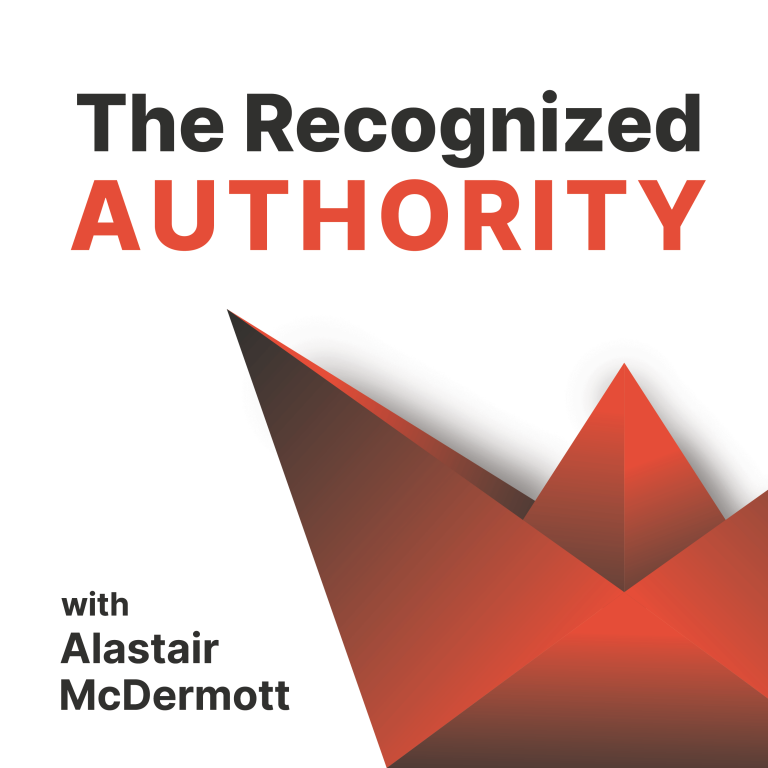SUMMARY KEYWORDS
website, professional services, text, important, call, trust, referral, talking, typography, professional, page, authority, consultants, social proof, homepage, give, terms, people, building, problem
SPEAKERS
Alastair McDermott, Voiceover
Alastair McDermott 00:04
A couple of years ago, I did a research project where I consulted. Or rather, I surveyed over 1000 consultants. And what I found on that was very interesting. I was actually quite shocked at some of the results that I got when I surveyed consultants and consulting firms about their website in particular. And so what I’m going to do is I’m going to go through and give you a quick overview of what I found in the research. And what that tells me about websites in the professional services space. And I’m also then going to go through 10 essential elements that I think are just absolutely required for a successful website for experts and consultants. So that’s what we’re going to be talking about today
Voiceover 00:55
to The Recognized Authority, a podcast that helps specialized consultants and domain experts on your journey to become known as an authority in your field. Here’s your host, Alastair McDermott.
Alastair McDermott 01:07
Okay, so this is a special bonus episode of The Recognized Authority. And today I’m going to be talking about websites and specifically websites in the context of professional services, expert services. And so I want to just give you some quick background, so you understand where I’m coming from with this. So I have been building websites since around 1996. I built my first website over there on Geo cities, if we have some old fogies like me around, you might know geo cities, it was one of these first, website hosts, website builders. And so I’ve been doing this for a while building websites. And that was my first business before I started The Recognized Authority before I changed my brand, or added the brand of The Recognized Authority. My other business, which is still ongoing, is website doctor, and you can find that website doctor.com. And so I do have a background in websites. And that’s actually how I started The Recognized Authority was, I started doing some research, and I started kind of surveying the market. And I surveyed over 1000, consultants, at firms of all different sizes from independent consultants, from two firms size to 10, from firm size 11, to 2020, to 50, and even up to firm size 200 people. And I was really shocked at some of the results I was getting from some of the survey around websites. And the thing that was most shocking to me was how little that consultants and professional services were investing in their website, and how little they seem to care about their website wasn’t important to them. And that led me down kind of a rabbit hole. That was absolutely fascinating in terms of the research that I was doing and talking to people. And the conclusion that I came to, was that it kind of led me into the way that I think about lead generation for professional services, which is that there are these kind of three major buckets that I think of which are, the traditional path for lead generation in this environment is networking, and referrals and word of mouth. And that is where most people will, in the professional services base will go to in order to kind of source business and lead generation. So that’s the number one bucket. And then the number two and number three buckets are at bat an inbound. And so what they are very briefly is outbound is any kind of outreach that you do. So that would be like cold, calling cold email, sending DMS on LinkedIn, like InMails, things like that. And then inbound, and inbound is where people come to you. And so I see inbound as like the Holy Grail of sales and marketing in the professional services space because it’s where people come to you. And quite often they’re already pre sold, so you don’t have to sell to them. Because with with the other two, with networking and referrals, when you get a referral, sometimes that person is not actually sold on working with you. They’ve got like a a tepid, lukewarm referral to you. With outbound, you’re actually interrupting them. So some people call it interruption marketing. And so what you’re doing is you’re playing a numbers game hoping to find somebody who has the problem and isn’t irritated by your interruption. And so that’s how I think about outbound. So obviously, I’m not a fan of that. And then we have inbound, which is where people stumble across you somehow, typically online on your content. And then they kind of fall into your gravity well, they start reading your content, looking at your videos, listen to your podcasts, maybe something like this. And then they reach out to you at some point after they figure that figure out that you can help them they want to work with you. They like you they’ve they’ve kind of built this parasocial relationship is what we call it in in there Edward, they feel like they know you and trust, you know, like and trust are the kind of the three factors. And so that comes with getting to know you through your body of work that they discover. Now, if we go back to where I found this quite shocking in terms of the lack of investment in websites and lack of interest in in websites and professional services base, the reason for that is because in the well, in the case of referral and word of mouth based marketing, and sales, the website is not actually all that important. So that’s the that’s the truth of it. That’s the issue. And that’s why it’s not like a key investment for a lot of people in this space. And it’s only truly important for people who are doing inbound for people who are doing authority or education or content marketing. And that that context, I think, is really important. So what I found was that for people who are doing referral based word of mouth sales, the website needs to meet a certain bar. So it needs it needs to look professional, so that if somebody gets a referral to you, and they go check you out, that your your website meets a certain bar of looking professional and having some of the the basic information. But what’s actually on there is not as crucial, as it is for people who in particular are doing inbound type marketing. And that’s the context where it becomes much more important, what’s actually on your website. So, and this took me a while to understand this, this took me several conversations of talking to people and kind of digging into this problem a bit more, because I could see that the website just wasn’t a big a big area of concern. And so how I eventually started thinking of this is I started dividing websites in this space of professional services and experts, expertise, kind of professional services space, I divided the websites into two categories. The first category is the website that meets the bar of just looking professional and doing enough to get to get somebody who is has been past a referral to you to get them over the line of giving you a call. So you look professional enough for me to have a conversation. So so that bar is, it’s low in terms of you know, you just need to look professional have decent photography, and design and things like that. And then, for people who are doing inbound marketing or authority marketing, you need to have more on your website than the bare minimum, which is that bar. And so I kind of think of these, like, one way to think of these is I’ve seen people use the term brand website, which is this kind of for that kind of meeting that bare minimum. I’ve seen people call it a trust building website, one way to think about it is as a passive website, so the website isn’t particularly active. Whereas for inbound marketing, and authority, marketing, where people stumble across you and come across you online, the website needs to do more of the heavy lifting. And it just makes sense. Because in the professional services space, what we need to do is create trust. That’s what we’re trying to do with everything like professional services, trust is the currency of professional services, that’s what we need to do. And that’s why the referrals are so important, and why they work for so many people on why it’s so crucial for, for, for many people starting out in professional services is to build that trust. And so when you get a warm referral or a hard recommendation, say, you know, you have to work with this person, they did a brilliant job, you don’t even need to go and check out their website or their LinkedIn. Because if that’s from somebody who you trust, then the trust is past with that referral. If it’s less of a kind of, if it’s a less strong recommendation, if it’s Oh, I heard about such and such, and they’re really good, you should check them out, they might be what you need. In that case, then you need to do a bit more kind of background and and the trust bar is a little bit lower. So you need to build up more of that trust. But for the most part, when you’ve got a when you’ve got a professional service, it’s usually something that is expensive. It’s usually risky, it’s usually transformative, and it’s usually intangible, so you can’t see it. And, you know, it’s so it’s all of those things. And because of that we have this really high required requirement for trust. And that’s why trust is so important. So the website in this whole context, we have these trust building kind of passive websites. And then we have websites that need to do more heavy lifting, which are these authority, authority
Alastair McDermott 10:00
strategy for businesses who are using this authority strategy. And so what they are is they are more active, they’ve got to have more content on there, for example, and they’ve got to be more active in terms of trying to trying to create a relationship. So one thing that they will typically do is they will have more interactive elements. So sometimes things that you can fill in, or things like quizzes or things like email opt in, and things like that, which are much less important in the context of those trust building websites. Okay, so that’s kind of the overall picture, what I’m going to do now is just talk to you about what I see, as the 10 Essential Elements, for the kind of the primary like, this is the bar, I think that you need to meet for that trust building website. So the very first one is to simply have a professional design. And it’s hard to talk about this one, because like, it’s, it’s very much you know, when you see it, but this, you know, your website, usually, if it’s a self build, and you don’t have any kind of design background, it’s, there’s going to be things that give it away. So and this is where I recommend that you work with a professional, on at least some elements of your branding, to get that kind of consistency, consistency in terms of like the same fonts and colors and font weights and the same style of photography throughout. And those are. So it’s hard to kind of go into, like, what does a professional design mean? Like breaking it down and saying, you know, here’s, here’s the, the boxes that you need to take. But this is something where you will need to work with somebody who’s a professional, at some point. And it can be that you can hire a professional to help you out with the design at the start. And then you can just use the building blocks that they give you and reuse them over and over again. And in fact, I do this a lot. Like I’m not actually a designer, I’m more on the kind of development side of the, the equation. And so I work with great designers and I get them to give me the building blocks. And then I’m able to use those over and over again to create stuff that looks good and always looks consistent. So you can get some help with this at the start. But having that professional design is super important. The next thing is to have something that is consistent with your branding. And so this, this ties into that design, but what I’m talking about here is you always want the same font, and colors in particular. So how I think about this is in terms of a style guide, and that’s something that we create InDesign a lot is where we create a style guide for a client where we create, you know, all their logo and visual assets, and all of those kinds of things. But the very minimum for that, what I consider to be the minimum viable style guide is to have a font, and at least two or three colors. And so that color palette is a set of color codes. And you’re going to use those consistently over and over again, throughout your website throughout all of your social media. And so having that really consistent brand identity is important. Okay, next thing is photography. And this is one that I see a lot where people are using amateur photography on their website, and it just doesn’t look good enough. It’s very cheap to go and go to a photography studio and get get a few shots done. I don’t think that there’s any excuse for this in, in the modern world. For for business owners to have amateur photography, get a professional photographer, just do a few shots in studio, bring along a couple of different shirts or jackets and things like that. And you can get a few different shots against the computer from color backgrounds. And you know, you can spend, you know, an hour or two and you can come up with 30 or 40 shots that you can use in different ways. And those, you know, depending on how much kind of pre work and pre planning you do, you can use those for a lot of different things. You can also use them for things like if you do videos, you can use them for things like YouTube thumbnails and things like that. So my advice to you is go get some professional photography for your website, get some different poses, get some in portrait mode, some in landscape mode, so that you can use them in different ways. And that will be really useful in your web designer. If you’re working with a web designer, they will thank you for having lots of different photography. Okay, that’s the next thing. Now we’re going to start talking about messaging. And messaging, I think is is something that a lot of people underestimate when it comes to your website. And that is the copy of the text copy that you have on your website. And to kind of summarize it, what you need to do is you need to address your client’s problems and make a connection with them by showing that you know what the problem is that they have, and show that you can solve it. And in fact, it’s less important that you show them that you can solve it and more important that you show them that you you understand the problem and This is that can feel a bit counterintuitive, because a lot of people jump straight to talking about the solution. But it’s really important to talk about the problem itself. And so connecting with them on that, and that messaging. And one way that I like to do this is on the homepage, is to use a very simple positioning statement. So that is something like we help these people solve this problem. Or you can make it a bit longer by saying we help these people solve this problem by doing this so that they can get this result. And so what you’re doing there is you’re adding features and benefits in there as well. But you’re addressing the target market. And this is really important in the context of professional services in particular, because in professional services we are, what we do is nuanced. And usually who we do it for is is quite specific. And it’s good to explain that. And it helps people to understand that you are for them, when they arrive on your website, and they see a positioning statement like that, that’s much more important to do than something like Welcome to nobody needs to be welcome to websites in this day and age. But having a positioning statement really, really helps. Okay, so next thing is kind of like social proof. And that is testimonials and case studies. And sometimes this can be hard to get. But anytime you can get a testimonial, you should try and build it into your process that when you work with a client, that you get a testimonial from them. Now, in professional services, it can be the case that you know, sometimes you’re working on a problem, maybe that’s embarrassing for the client, they don’t want people to know about it. And you know, maybe there’s NDAs and things like that, so you can’t actually mention who they are. But anytime that you can use as much of the information as you can to show that they’re a real client. So use their logo, use their name, user photograph, if they will allow you to do that. But ask for permission and try and make it a part of your process to include testimonials. Then kind of the next step up from testimonials, is to pick some of your like maybe your your ideal clients, your ideal projects, and turn those into case studies. Now I’ve done a couple of episodes of the podcast talking with some folks who specialize in case studies. And you can hire people to help you actually create the case study write the case study, because there’s there’s a lot of nuance to that as well. But what this will do is this will give you social proof for your website. And it will demonstrate that you can do what you what you say that you do. Okay, the other part of kind of social proof is logos. And you’ll see these logo blocks on websites. And the two types of logo blocks that I think of are as seen in. So that’s media, and then trusted by and that’s your clients. And so you can put those and you can put these like you can put those in in your template of your website, footer or something. So they’re on every page, or you can put them specifically on your homepage. But having those in your website is is really good as well. Okay, so the next thing is
Alastair McDermott 17:59
call to action. And the call to action is basically this is the next step to work with us. And the call to action. The next step can be different from page to page, because it can be page specific. So in the context of this page, here’s the next step. And you want to make that call to action stand out. So the call to action, usually I will make it in the form of a button. And that button, when you click on it will bring you to a page that has a form or you know, brings them to to the place maybe it’s a booking a calendar booking or maybe it’s a send a message, maybe it’s to email opt in something like that, the language that’s on that form, sorry, the language that’s on that button should be active. And what you want to do is you want to write it in such a way that it tells them what they’re going to get. And so like it could be something like send me my white paper, or download the white paper or something like that, but something that’s quite active and tells them specifically what they’re going to get. And that’s much more active. Probably the worst text that you can use on a call to action button is submit. And that doesn’t really tell anybody anything that’s just going to send something off you at least you hope it is. So try and make your call to action buttons stand out visually from the colors that are around them. So the color needs to contrast. And also the act the the the text on there should be simple. The other thing about call to actions, and this is kind of about forms is that if you’re asking somebody to fill in a form, the less information you ask for in that form, the more likely they’re going to complete it and actually submit it or send it. So there’s me using the word submit. But they’re much more likely to complete the form to convert if there is less information required in a form. So and that’s where I like to have more freeform paragraph block rather than checklists. Or you know, you know, I’d rather rather ask them to do Describe the problem in their own words, then kind of have several different dropdowns and things that they have to select. Okay. Next one is website performance. And this is just about simply website speed, and how fast your website is loading. So the rule of thumb for me is three seconds. So imagine that somebody has discovered your website in a list of search results on Google, and they click on your website link, and just count one 1002 1003 1000, at that point, your website should be loaded. If your website isn’t loaded in three seconds, then there’s a good chance that they’re going to get annoyed. And click back and go to the next one. So this used to be for me, this used to be about eight seconds, a few years ago, maybe 1012 years ago. And that number is coming down all the time. And so think about it three or four seconds, that’s your kind of your goal. And the good thing is you can actually test this, you can test your website speed, and the testing tools will actually give you a list. And if you can interpret them, they’ll actually give you instructions on all of the things that are slowing down your website, you can go in and fix those. And that will speed up your website. And typically, the two major things that are going to slow down your website are the three major things actually are images that are too large. So you’ve got photos and things, maybe you’ve taken them off of a mobile phone, because the phone cameras these days are very high quality and make images that are very big, or you’ve got professional photography that hasn’t been compressed, so it’s not website ready. Or the last one is you’ve got some sort of website hosting, that isn’t really good enough quality, maybe you’ve gotten super cheap website hosting or something. So those are things that you should check out. There’s also a thing called caching. And I don’t want to go into what that is. But website caching is something that will speed up your website, and it should be turned on. So ask your web designer or your web developer to turn that on. That’s something that they should do. Okay, last one, is typography. And so typography is what the text on your website looks like. And this one is really important. I think that it is kind of it’s given less discussion, because it’s not really a sexy topic to talk about what what your text looks like. But it’s actually really important in terms of how people perceive the text. And if they scan read it, and if they if they read your content. So you may have heard of, or be a reader of a website called medium. And medium is one of these online, kind of blogging type platforms where people can create, you know, post up their, their blogs, their thoughts on that. One of the things that medium did very well, when they started was they always had really beautiful easy to read text compared to other websites. And so I would look at them as an example of now a lot of other websites are now doing it. But they would have been one of the first that did that really well out the gate. And they would be for me an example of somebody who does this really well. So I would recommend that you look at the text. And I’m I’ll give you specific examples here. But there have been a lot of studies done around how humans read text and how we scan read, and the ideal length of lines of text. Now you’ll notice that even if you buy a big broadsheet newspaper, the text doesn’t go all the way across the page, it’s in columns, we literally use the word columns to describe text in a newspaper. And that’s because in when you’re human, the human eye is scan reading, it kind of reads down in a diagonal. And so your eye is moving down, it’s trying to scan and read all of the text as as it goes down. So longer lines, mess with that. And so there is an ideal line length, which is around 55 to 75 characters. So that is around. So each character has a letter letter a space, so that is around five to seven or five to eight words on average. And at that point, your text should wrap. So if we if we work back from that, you only want five to seven words of text on each line. What that means is that the text, the width of the text shouldn’t be all that wide. And there’s two ways if we’ve got a really widescreen screen that has been displayed on there’s two ways that we can make the text columns narrower. And one of those is to make the text bigger. And that’s a good one to do. Like we should just make our text a little bit bigger and easier to read. And then the other thing is, we should actually put it into narrower columns, which means usually having more whitespace around the outside. And I think this is one that gets people because they look at their website and they see it doesn’t go all the way to the edge. That’s absolutely fine. It’s fine if there’s big blocks of empty space, either side of your text. The most important thing is that people can read that text. Now in the context of A lead generation website for somebody who’s building authority, that becomes super important because that text is what is building relationship with somebody, and is building trust in terms of in the context of a kind of a, a brand website, a passive website for somebody who has been referred to you, it’s not quite as important because it’s not essential that they read the text, it’s just, it’s just important that they see that you’ve got a website, it looks somewhat professional, but in the context where somebody is actually reading your content, it becomes much more important. And that’s where the quality of the typography becomes really important. And then the other thing is, you also want to pay attention to line hype, and the kerning, which is the space between letters, and all of these minor little details that are usually taken care of by a good web designer. And that’s where I think that we come back to and wraparound to the idea of the professional design, somebody who is a professional will have taken care of a lot of those details. Now a lot of the templates that are out there, have these things set up as well already. But if it’s not done, or if it’s, if the original template isn’t good, or you don’t know what you’re doing, maybe like you need to have that checked, somebody can check that for you. But it is something you need to pay attention to. Okay. So now I’m going to run through a couple of other elements, I’m going to bring up if you’re watching the live stream, you will see it on screen. And if you’re listening to this on the podcast, I’m gonna make it available. So you can download I have a little checklist called the website, all the checklist and swelling I do is just share my screen here. And here we go. Okay.
Alastair McDermott 26:48
So this website audit checklist is something I created a few years ago, you’d be able to download this from wherever you found this, I’m gonna put this on my website. On Monday morning, if you’re listening to this, it’ll be available from Monday morning on the recognized authority.com. So this is a quick checklist of things just to run through your website. First is is there a primary call to action on your website? And that is ideally for a contact of some type? So let somebody contact you? Do you have a primary goal on your website? So do you have a call to action that’s related to a sensible business business goal. And that could be something like calling you straightaway, if you have the ability to take calls. Like if you have an office with a receptionist, then maybe you take calls. If you don’t, maybe you don’t want to take calls directly. So you want to schedule a call. Or you might want to fill in a form, schedule a sign up for an email list, or maybe even make a purchase like buying an ebook or something like that in that context. Next thing is, is there a main headline on your homepage, something like the positioning statement that I talked about, we help these people solve this problem, or we help these people get this result? That’s a really good option for that. And then in terms of your homepage, as well, is there a hero image that’s congruent with your offering and your brand, as that could be a photo of the principal could be a photo of something related to the main product or service? Like what what people are actually getting? Next is the contacts, is there an obvious way to contact you this could be a phone number, or email or a booking link? Do you have an about page or some other identifiable information to help people who want to figure out if they can trust you. And this is particularly important where we have. So typically, the back page is the second most visited page on a website after the homepage. And so I see by the way, I’m not sharing, so I’m just going to click on the share here. So this is for anybody watching the live. Sorry, I forgot to share. Here’s that here’s the checklist. Now I’m sharing it. So the about page is really important, because that’s the page where people go to figure out if they can trust you. So can I trust this person to come into my house? And like if you’re hunting somebody to do building? Can I trust them to come into my house? And do some work in the house without knocking down the ceiling? Or can I trust this person with my kids? Or can I trust this person to fix the brakes on my car? Or can we trust this consulting firm to come in and make some huge important changes to the structure of our business in some way. And all of those things, they require trust, and still that trust. the about page is one of those places where people go to seek and they trust you. And so what trust elements do you have on there to show that you’re a real business? And we talked about some of the other things like case studies and things like that, that’s an ideal place to put those. So some of these things are the photos of real people behind the business. So do you have photos that are of the actual owners and staff? Do you have some sort of social proof in terms of projects like case studies testimonials? Do you have social proof in terms of client logos, media logos? Oh, the other one is Business memberships. So maybe there’s some sort of business membership, like IMC or something that that that you’re a member of. Then design aesthetic we talked about a little bit earlier. Does the website design look professional? Is it congruent with your brand. The Typography is the main body text easy to read, does the color contrast but it gets the background that’s really important as well for for typography does, it does the color contrast, you can read the text. And you’ll see this in movies, sometimes where they have text on the screen, like subtitles or captions, but whatever is behind it is moving on and the colors are changing. So it’s actually really hard to read it. So that’s why they put black behind the text for subtitles sometimes, so that you can read that. So typography, making your your text easy to read six, eight words per line, so, or five to seven. So it’s getting around that kind of number of words per line. Does your website load in four seconds or less? My goal now is to make three seconds, but four seconds is okay. And you can test that at web webpage test.org. And then does the website look good and all devices? So does it look good on mobile, tablet and desktop, this is becoming much more important. The last few years, every website now in 2024 has to be responsive. So responsive means that it responds the website responds to the size of the screen that is being displayed on that’s what that actually means. So it just means is it mobile friendly. That’s that’s really the crucial point. The other thing is really important is the website uses SSL. So that just means that there’s a secure connection between your website and the person who’s using it. And there is a service that will check and tell you if there’s a problem. So you can check why no padlock.com. And that will tell you if there’s a problem with your SSL and tell you what what the issue is, then there’s something else which is a redirect. So if somebody visits the non secure version of your website, that it redirects them to the secure version. And this just gives people all of this kind of builds trust, and browsers do the web browser now will actually point out, if there is a problem with SSL, it’ll actually flag and say, Hey, this connection is not secure. So that’s why it’s good to have all of this because there’s a whole movement now towards the secure connection. So that for privacy and all sorts of other reasons that you have all of this taken care of all of these are little things that help to build trust. Next thing is just making sure that your www version of your website, and your no www so the version of your website with no WW and the version with the www that both of those are only one of those accessible. So if you go if you go to one of those, if you go to the other one should redirect you to the primary one. And the main thing about this is just that you don’t want to have duplicates, because what can happen is you can have two versions of your website are available, and then places like Google will see it. And that will create this duplicate effect, which dilutes the value of your search engine optimization, which means you might get less search traffic. Next thing is your homepage title. Do you have a homepage title that simply says home? Or does it actually have your brand. So for example, if you go to nfl.com, it says nfl.com, the official site of National Football League. And so it’s the same thing for yours, you should actually mention what you do have your brand name in there. And then human friendly addresses for your pages insight. So for example, if you go to example.com/fantasy/lord of the Rings, instead of example.com/category, six slash product slash SKU, and that where it’s not reread very human readable. So I know that for people listening to podcasts that isn’t as easy to understand. But basically that when somebody looks at your website address and the different pages, that it’s just it’s really intuitive for them to understand what they’re looking at. Then the last thing that you can do in terms of checking out your website terms of checklist is you can put in an in Google, you can do a search for site, colon, and then your domain name. So for example, if you went to site colon, the recognized authority.com, that will list all the pages that Google has in the search index for your website. And this can show if you’ve got extra pages in there that have rubbish on them that you want to get rid of pages you might want to delete. And it’ll just show you some of the content and show you what Google thinks is on your website. So those are all things that we’ll add that are kind of you can run through as in terms of a checklist to see in terms of your website of checking it out and kind of getting up to speed. Okay, so let me turn my screen share back off. And yes, so that’s those are the kind of the main things I wanted to cover in this episode. I just want to cover what the kind of the main issues like the two the two main types of website, the the passive website, which is kind of just trust building, meeting the bar, and then that more active website, and I’m going to talk more about those more active websites and what you can do with those, because if you’re building authority, you want it to be much more active and proactive. And so you want that website to have elements that bring people more into your world and encourage them to read your content, look at your videos on all of the other things you want to do to build the the trust factor and and build up the know like and trust that we talked about. So that’s what I’ll talk about in the next episode, where I cover those kinds of the more proactively generation Authority building websites. So thanks for watching or listening. And please if you have any website questions, please reach out the resources that I shared today. They will be on the recognized authority.com On Monday morning, and that is Monday the 29th So Monday morning, they will be on the recognized authority.com If you go to the podcast, you look up the latest episode. You’ll find it there. Again, thanks for watching. Catch you next time.