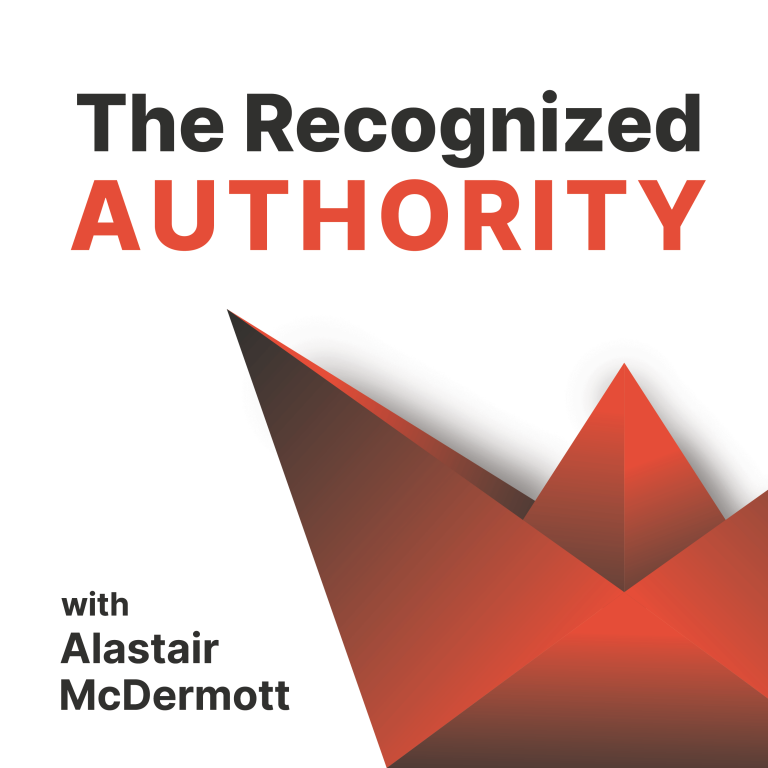I’m going to outline four simple lead generation tactics that you can use to generate leads for your business from your website. These tactics are sometimes called “funnels” or “sales funnels”.
Here are the four tactics we’ll cover in this article:
But first
I have a golden rule in web design:
One Primary “Call to Action” per Page.
What’s a Primary Call to Action?
A primary call to action (“CTA”) is something that is visually dominant on a page asking the visitors to take an action. Very often it’s a button.
You can see a great example of this if you go look at any product page on Amazon. You’ll see an orange button that stands out from the rest of the page, and is clearly the next step in taking you forward.
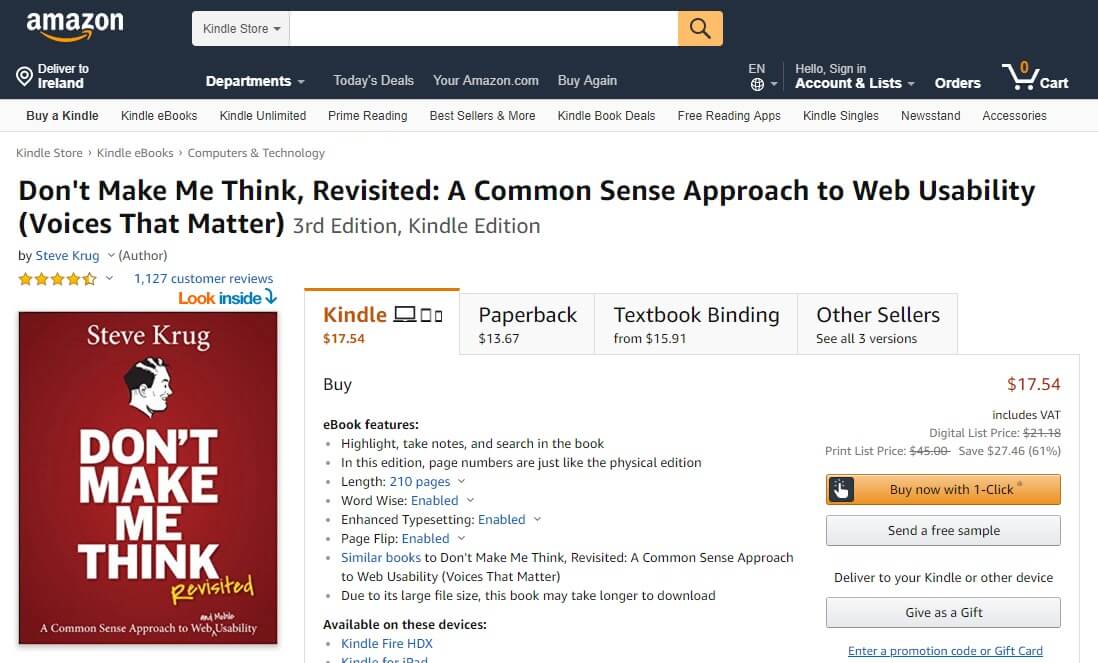
This orange button is what makes Amazon all their money.
Notice all the other calls-to-action on the page. They are subservient to the primary CTA – often they’re white or light grey so they blend into the background – they’re the supporting cast, not the star of the show.
What’s Your Call to Action?
As a speaker, what should be the call to action on your website? As Johnny Beirne wrote in a blog post last week, “What is the one thing you want the visitor to do?”
I think that depends on your business model.
If you’re like many speakers, you’re also a consultant, or a coach, and speaking is a lead generation tool for you. On the other hand, you might be a trainer, and you want to sell an online training course. I’d love to discuss that in another blog post, but for today I’m going to explore some lead generation options that might lead to a professional services engagement.
Let’s look at four of them in order, from the simplest to the most complex.
1. Contact Form
First of our tactics is the most basic: a simple contact form.
On every page of your website, you have a button that stands out from the rest of the page design and calls on the visitor to contact you.
What should the call to action button say?
The actual text might say, “Contact,” or it might say, “Book your free call,” or it might say, “Free consultation.” It might say, “Work with me,” or it might say, “Book me to speak at your event.”
All of these are potentially good options – you should start out with the text that you think will appeal best to your target market based on your knowledge of what is most important to them, and the service that you can provide to them.
If your website doesn’t allow you to easily add buttons, you can make your own call to action button images for free at buttonoptimizer.com
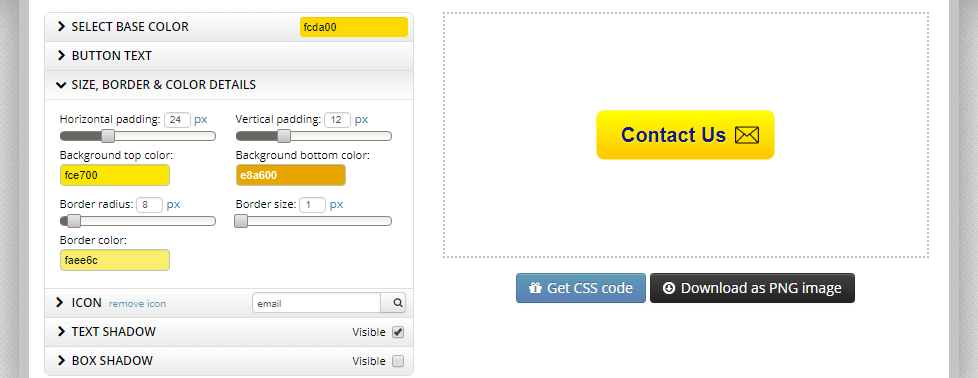
If you’re using this tool, download the button as a PNG image, and upload it to your website, and change the link to go to your contact form location.
What happens when they click?
When somebody clicks on this button, they are taken to a page on your website that has a simple contact form that asks for, at a minimum, their email address and a message.
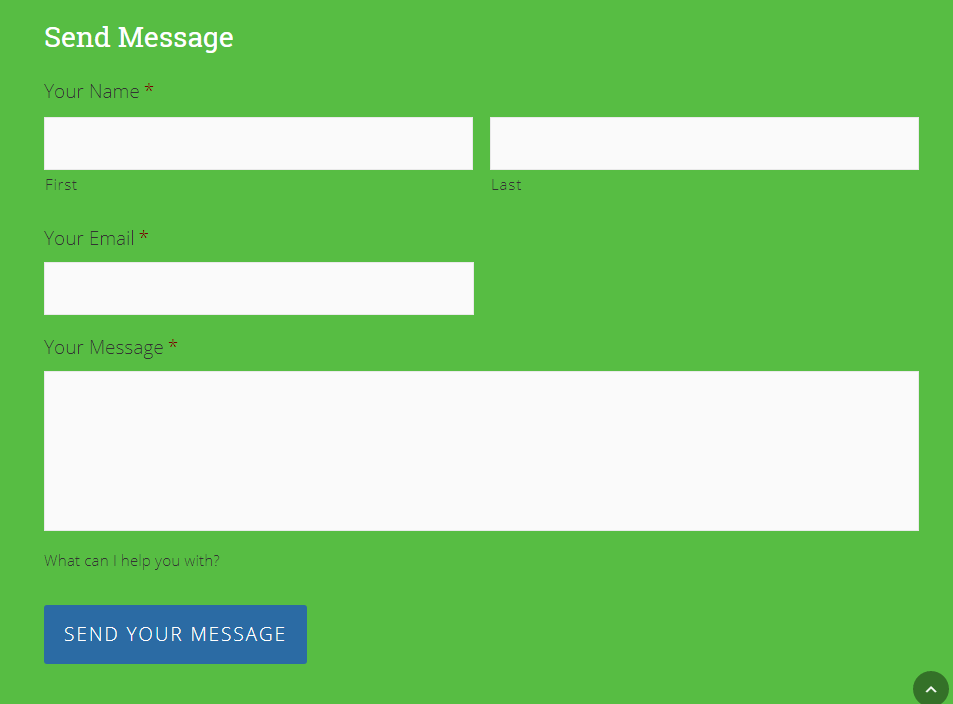 You can also ask for their name, their phone number, their address, their budget, lots of other things like that. But be warned, the more information you ask for, the lower the rate that people will complete the form. For a simple contact form, I like to ask for name, email and message.
You can also ask for their name, their phone number, their address, their budget, lots of other things like that. But be warned, the more information you ask for, the lower the rate that people will complete the form. For a simple contact form, I like to ask for name, email and message.
Okay, that is the most simple lead generation setup you can possibly have. Let’s take it up a notch.
2. Call Booking
The next option is a call booking tactic, and this one is quite similar to the contact form funnel except instead of asking them to send us a message, you are asking them to book a call time slot directly on your calendar.
The call to action is the same
As in the contact form tactic, you’re still asking the visitor to contact you. Here’s what the call to action looks like on my website navigation menu:

The key thing about a call booking tactic is that it takes out a step, which is the back and forth as you try to arrange a good mutual time to call, because your calendar is already hooked up, and you have it set up so that you block off when you’re not available.
It involves some setup, but it’s well worth it
There are many services, free and paid that facilitate this:
- I use Book Like a Boss (affiliate link, non-affiliate link) and Calendly.
- Speakersbase uses AcuityScheduling.
- You can see several more options listed in this screenshot (including their pricing as of Q3 2018) from my recent research
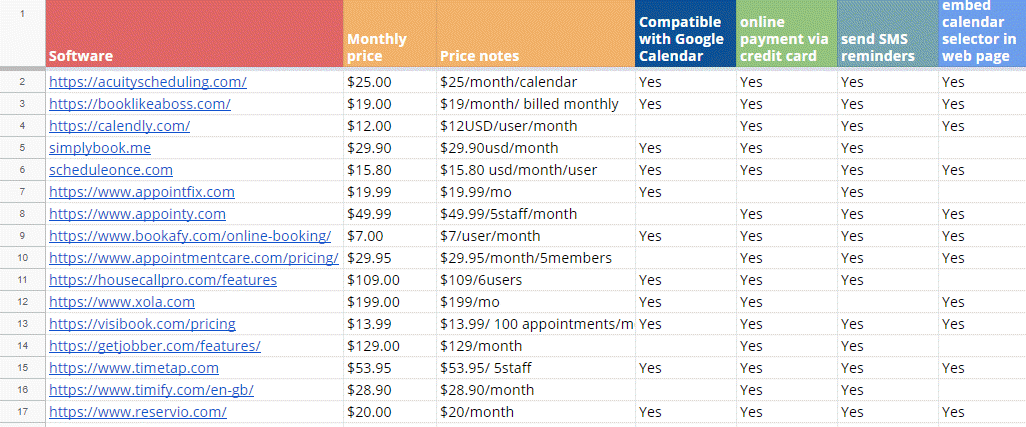
There is a little bit of work in setting up your calendar, and you need to remember to block off in your calendar if you don’t want to take calls at a particular time, or you might find someone schedules in unexpectedly.
I have it hooked up to my Google calendar, and setup so I don’t take calls on Mondays or Fridays. The other three days people can book calls if there is a time slot available. You can setup rules for when you are available to book, how long the calls are, etc.
A big advantage of the call booking funnel is you are starting to position yourself as less available, you’re not just ready to get on the phone straight away. Robert Cialdini wrote about this in his book, “Influence: The Psychology of Persuasion” – this is the principle of scarcity.
If you set up this funnel: congratulations, you are now using what is called “marketing automation”!
3. Call Application
The next tactic that you can use is a call application tactic. This one is great if you are getting a lot of unqualified leads and you want to filter them down a bit, so you’re not talking to as many people who are not a good fit.
“Apply for your free call”
It’s quite simple, and it’s very similar to the first contact form tactic. Your call to action is something like “Apply for a free call.” When they click on that, they’re taken to a page on your site where they literally have to apply: you ask them for information to see if they’re a good fit to work with you.
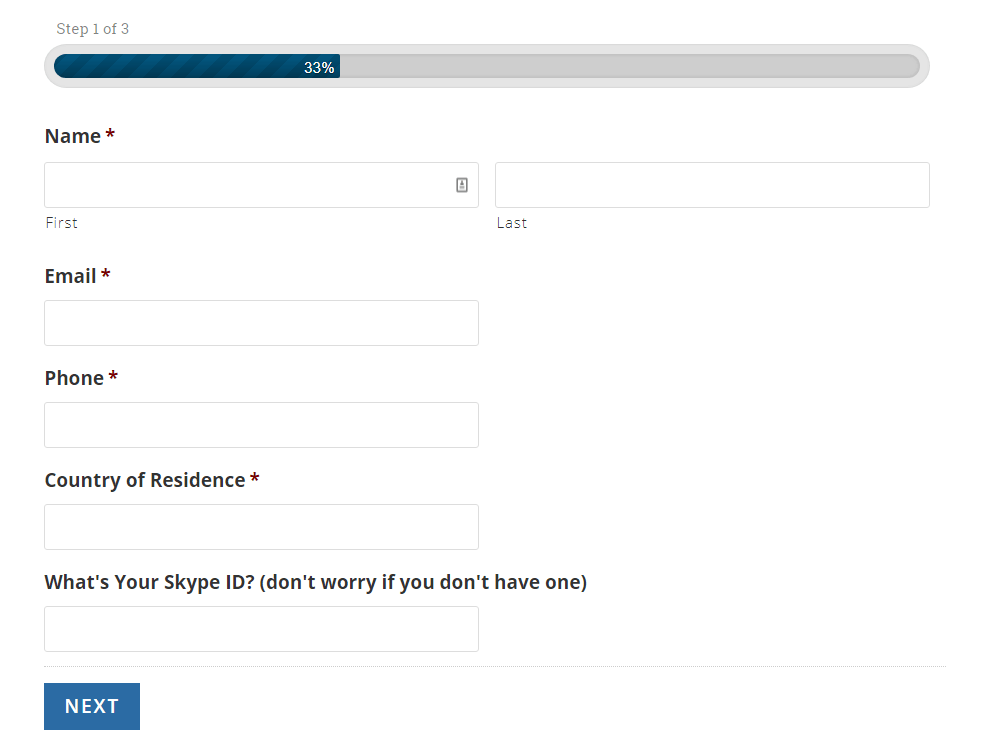
The more information you ask for, the less people will fill it out – but those who do will be more qualified.
Are they “a good fit”?
Ask questions that will help you understand if they’re a good fit for you.
- Manual processing: Have the filled out form come directly to you via email, and make a decision, and then contact the person
- Automatic processing: You can use “conditional logic” in the application form and get it to automatically decide if someone is not a good fit
Be careful with conditional logic and test the system well.
If somebody is not a good fit, it is generally a good idea to have some helpful resources them anyway, even if they can’t work directly with you.
4. Email Opt-In tactic
This lead generation tactic is aimed at building an email list, rather than getting a call.
It starts with a free gift. On your website, offer something that is genuinely of true value to your prospective clients, for free.
This is something relevant to your business and their problem, and moves them towards solving that problem. Maybe it’s something you already use as part of your process of working with your clients. Here are some examples of what you can give them:
- cheatsheet
- checklist
- free guide
- blueprint
- template
- white paper
- training video
- 5 day email course*
- webinar*
* Using a webinar or multi-step emails can be quite complex, so let’s keep it simple and start with the example of a checklist.
This free gift is sometimes known as a “lead magnet”. A word of warning: don’t make it too complex, you’re not looking to write a novel here. If someone does happen to download a 300 page ebook, the odds are they’ll save it to their hard drive “for later” and never look at it again. You want something short and punchy, something that they’ll stick to their noticeboard or fridge.
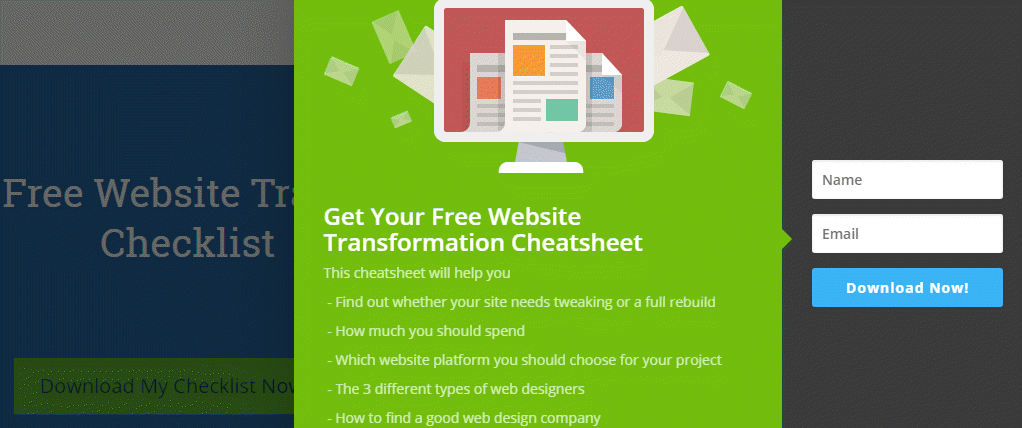
What’s the Call to Action?
This will be highly dependent on what your free gift is, but it could be some version of the following:
- “Download Your Free Guide”
- “Download Your Free Checklist”
- “Get Instant Access to Your Free Templates”
What Happens Next?
The email opt-in has several moving parts, so you can implement it in different ways. Here’s my current preferred set up:
- The visitor clicks a button on your website, e.g. “Access Your Free Cheatsheet” and then the opt-in form appears (i.e. it appears only on demand, not based on a timer or if they’re leaving the page).
- When they fill in their email and click the “Download” button they are brought to a Thank You page (do not give them the free gift on the Thank You page).
- In the email confirming their opt-in, include a link to a page on your website where they can access the free gift.
Other Considerations
There are a few things that can complicate this:
- If you bring webinars into the mix, things get more complex because webinars can be run in different ways: I would avoid using them until you’re a bit more comfortable with using simple PDF downloads.
- Another aspect of this tactic that you can use the thank you page for surveying your audience, or offer them a special one-time deal.
- You must be GDPR compliant, and that’s a whole other article!
Which Tactic is Right for You?
Here are my suggestions, depending on the size of your audience – both virtual, and at your speaking events. Your business model, also makes a difference e.g. small number of high paying clients, or larger number of smaller clients, or if you are selling a productised service (aiming at larger audience)
Small Audience: Call Booking
If you have no lead generation system set up, a simple contact form is a viable option but it’s very basic. My preference is to start with (2) Call Booking.
Larger Audience: Call Application or Email Opt-in
If you’ve got a larger audience, e.g. speaking at a large event – or if you have a lot of unqualified leads coming in – then I suggest you use (3) Call Application, or (4) build out your email list. More on how to do that next time!
Note: this post was originally written by Alastair McDermott for SpeakerBase (May 2019, last updated May 2024.